How To Fix PS5 Error Code CE-110555-7 | Disk Cannot Be Read
If you have ever put a disc into your Playstation 5 and received the Error Code CE-110555-7 it might have caused you a slight panic. But hopefully checking a few of these things will help you fix the CE-110555-7 error code.

Check your region
If the disc you put into the PS5 was a DVD or Blu-ray disc this error may be thrown because of a region-locked issue. Here are the steps you can take to verify the Error Code CE-110555-7 error might be a region issue.
- Verify the DVD or Blu-ray is approved for your region. Try another DVD or Blu-ray player and see if it plays in those.
- Verify the region of your PS5. You should be able to check your account settings to see if somehow your region is not set to match the DVD or Blu-ray you are playing.
The Disk Cannot Be Read error code may be that the DVD for example is only for a Japan region but your console is a US region console. Or it could be the reverse where somehow you were sold a Japan region console but the DVD is US only.
Verify the disc was put in the right way
This may seem obvious but because you can stand the PS5 either horizontally or vertically you may accidentally put the disc into the drive upside down.
If you have the PS5 standing upright then the art side of the disc should be to the right.
If you have the PS5 laying down then the art side of the disc should be at the top.
The laser inside the system has to be able to read the disc correctly so if you give it the art side then the error code may be thrown.
Make sure the disc is clean
It is also possible that the disc is either dirty or too scratched to be read by the PS5 console.
If the disc is just dirty or has a lot of smudges on it find a soft cloth and try to wipe the disc clean.
If the disc is scratched heavily you may have to find a service company that can repair or polish scratched discs. Although not around much anymore movie rental stores used to do this for a small fee.
Check age restrictions
Also, make sure there are no age restrictions turned on for the Playstation 5 console. If age restrictions are turned on the disc might not be playable.
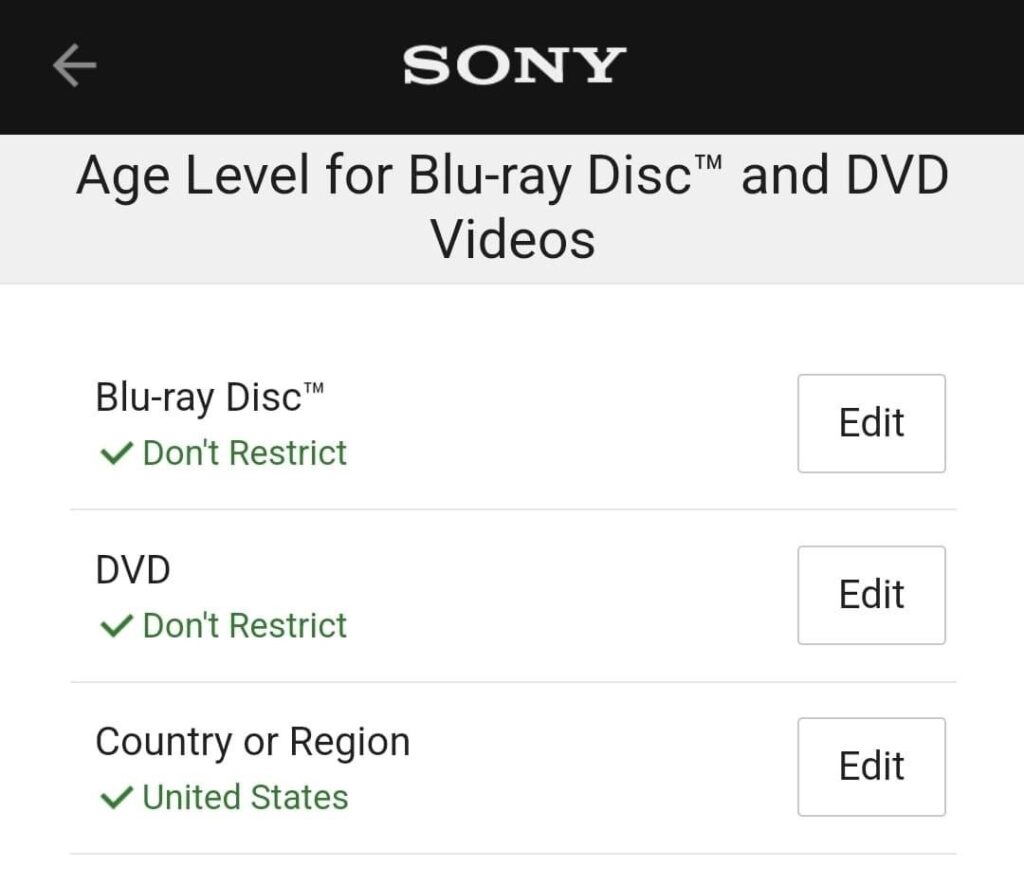
Getting a PS5 Error Code CE-110555-7 |Disk Cannot Be Read is frustrating. But hopefully one of the above tips can help you get past the error and using your disk in your PS5.

